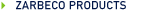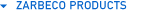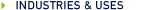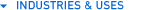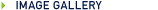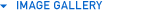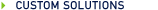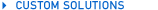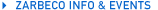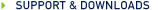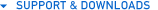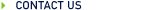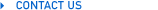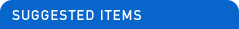Video ToolBox: Software for digital image display.
Display, capture, record, edit, label, measure, print, e-mail and imaging tools that anyone can use.

Video Toolbox™ is the easiest way to display and capture video on your laptop or desktop computer. Save a single image, a movie, a time lapse sequence, or capture the image directly into your favorite image-editing software (like Photoshop™) for enhancement or annotation. Print or e-mail images without leaving the program.
Video Toolbox™ provides the tools you need to produce high quality images for live display or capture. Interactively adjust brightness, contrast and color settings. Zoom-in up to 4x without pixelation. Make precision measurements directly on the live image. Add labels, markers, even freehand drawings right on the live image. All features work on the live image so there is no need to save an image before drawing on it or taking measurements.
Plug-ins are available which increase the capability for image enhancement and automation. You can even write your own Video Tools.
Video ToolBox works with most USB, USB 2.0 and FireWire cameras which use DirectX WDM drivers and is included with Zarbeco-made products. For analog video cameras, look at our USB VideoLink adapters which put full-speed video into any computer including laptops.
Upgrade to Video Toolbox Pro for:
- Open saved image
- Calibration saved in the image
- Advanced measurement tools
- Relational measurement (ex. object-to-object distance)
- Measurement coordinate system
- Picture-in-picture freeze frame
- Non-destructive overlays
- Export measurement to Microsoft Excel
- Particle counter

Video ToolBox / Pro / Premier Comparison Chart
- Display live video and edit and enhance on live image.
- Capture images, time lapse sequences and movies.
- Add labels, markers, time stamp, drag to move: all on the live image.
- Measurement on the live image using multiple measurement tools and reticle and calibrate for different magnifications (store and recall up to 8 magnifications).
- Live zoom (without pixelation) up to 4x and fit to screen (including full screen for computer projector).
- Adjust camera and light settings.
- Capture images directly into your favorite image editor like Photoshop™.
- Video Tool plug-ins provide additional capabilities for live image enhancement and automated measurement including GPS (stamping location and time on image) and Foot Pedal software.
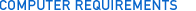
- Pentium II 500 MHz or faster (Pentium III+ recommended),
- Windows 2000/XP/VISTA/7/8/10, Internet Explorer 5.0 (or later) installed,
- 128 MB of Free Memory, Video card with 16 MB of video RAM, minimum 800 x 600 resolution at 16-bit (65,000 colors); DirectX 8.1+ (included on the CD),
- USB Port for included USB keylock.


| Part Number | Price |
| VTB-DG-002 | $175 | |
|
||