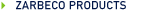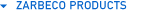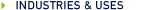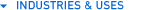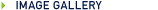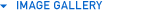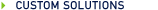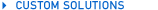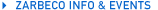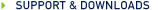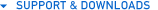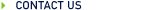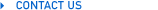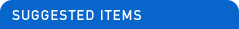FAQ Index
What are our standard terms and conditions?Is my product compatible with Windows 7 or 8?What do I do if my MiScope's lights don't turn on?
- What are our standard terms and conditions?
Our standard terms and conditions can be found here. (requires Acrobat Reader) - Is my product compatible with Windows 7 or 8?
Please see our Windows 7 and 8 page for more details - What do I do if my MiScope's lights don't turn on?
Make sure the cable makes a “snap” sound while plugging it into the MiScope. This ensures that the cable is properly seated into its connector. Also, make sure you plug the cable in with the correct side up (black side up when you plug into cable – silver metal side is DOWN) so that you don’t break the connector inside the MiScope.